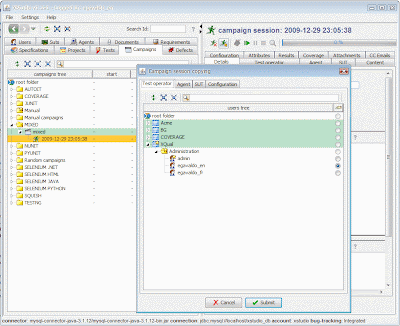Official announcement: http://www.linuxpr.com/releases/11786.htmlNice, France and Hamburg, Germany—2009-12-08 XQual and froglogic GmbH today announced that XStudio 1.0, a free, cross-platform test management solution has been released, along with an integration for the popular automated GUI testing framework, Squish.
XQual Studio (XStudio) is a free GUI-based test management application that handles the complete life-cycle of QA/testing projects from end to end—users, requirements, specifications, development projects (scrum oriented), SUTs, tests, test plans, test reports, and test campaigns. XStudio uses a modular design to make it easy to extend with additional components.
Squish is the leading functional GUI and regression testing tool that enables the creation and execution of automated functional tests for GUI applications on Windows, Linux, Unix, Mac OS X, and on embedded platforms. Squish supports several GUI technologies including Nokia's Qt, Java Swing/AWT/Eclipse RCP, Web/HTML/Ajax, and many more.
Squish offers a versatile testing framework for GUI applications with a choice of popular test scripting languages (Python, JavaScript, Perl, and Tcl), extended by Squish's own library of testing-specific functionalities. Squish also provides open interfaces, several add-ons, integration with a variety of test management tools, a powerful IDE supporting the creation and debugging of tests, and a complete set of command line tools that can be used to create fully automated test runs.
With XStudio's Squish integration it is possible to plan, schedule, execute, and analyze Squish GUI tests from within XStudio, as part of the complete automated test campaign managed by XStudio.
"XStudio proved itself to be one of the major actors in the Test Management world. XStudio handles not only the test plan, but also the requirements, specifications and defects associated to each test. This allows producing high quality reports and graphics. Thanks to its open-source SDK (LGPL), integrating with any kind of tests, including proprietary tests, is as simple as just writing a Java class. Mixing the strength of Squish and XStudio builds one of the most powerful integration ever!", —Eric Gavaldo, founder of XQual.
"Squish is designed to provide the most reliable and robust functional GUI and regression testing for test automation—and to be as easy as possible to integrate with third-party test management and ALM solutions. This means that our customers have the freedom to create their ideal testing environments using the tools they like best. We congratulate XQual on producing this first release of XStudio, a free test management solution that works well with Squish, and that is a very attractive tool in its own right, in particular thanks to its cross-platform support.", —Reginald Stadlbauer, froglogic's CEO.
If you are interested in evaluating or purchasing Squish or any other Squish edition, please contact squish@froglogic.com or visit www.froglogic.com/squish.
For more information about XStudio, please visit www.xqual.com
About froglogic
froglogic GmbH is a software company based in Hamburg, Germany. Their flagship product is Squish, the market-leading automated testing tool for GUI applications based on Qt, Java AWT/Swing and SWT/RCP, Mac OS X Carbon/Cocoa and for HTML/Ajax-based web applications running in various web browsers. froglogic also offers services in the areas QA/automated testing and C++/Qt programming and consulting. More about froglogic at http://www.froglogic.com.
About XQual
XQual is based in Nice, France and has been founded to promote a free, efficient, and professional-quality test management solution. XQual also offers a variety of consulting services through "XQual Services". Read more about XQual at http://www.xqual.com.
"froglogic" and "Squish" are registered trademarks of froglogic GmbH. All other trademarks are the properties of their respective owners.